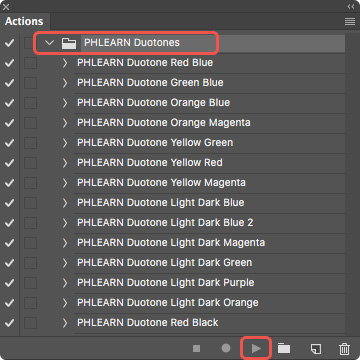How do I install Photoshop Actions?
Overview
Photoshop Actions can save you time and add style to your photos. Installation takes just a couple of minutes. Watch the video below or view the step-by-step installation instructions.
Installation Video
Step-by-step
1. Open the Window Menu in Photoshop and choose Actions from the menu.
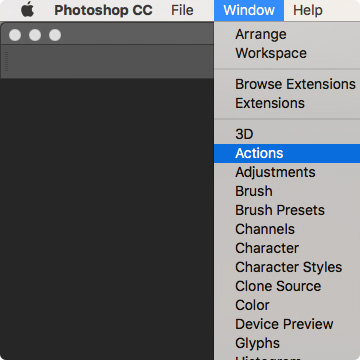
2. Click the Menu Icon.
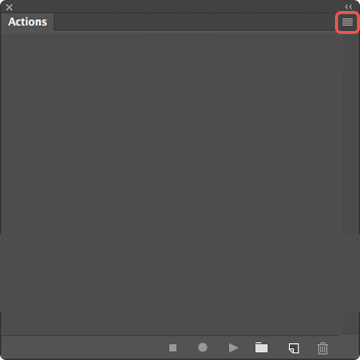
3. Scroll Down to Load Actions
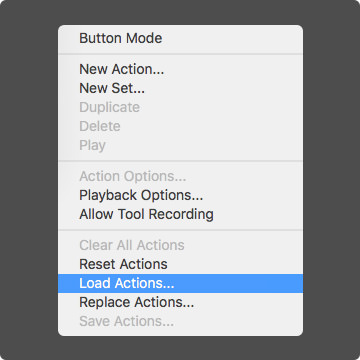
4. Open the Photoshop Actions Folder
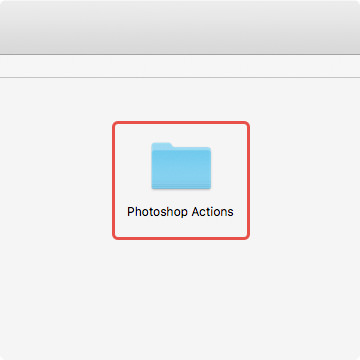
5. Double-click the .ATN file.
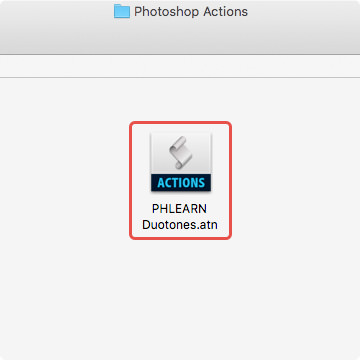
6. Click on an Action and press the Play Button. Enjoy!