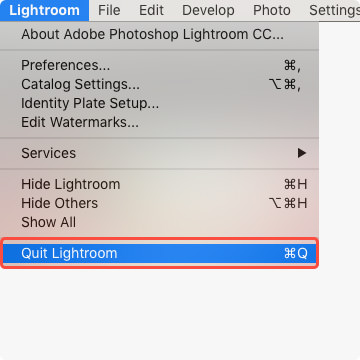How do I install Lightroom Presets?
Overview
Lightroom Presets are a great way to add style to your photos. Installation takes a couple of minutes. Watch the video below or check out the step-by-step guide.
Install Video
Step-by-step
1. Open the Lightroom Menu. Choose Preferences from the menu.
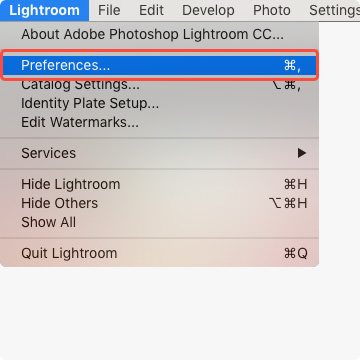
2. Under the Presets Tab, choose Show Lightroom Presets Folder
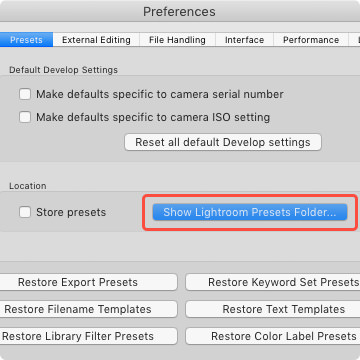
3. Open the Lightroom Folder
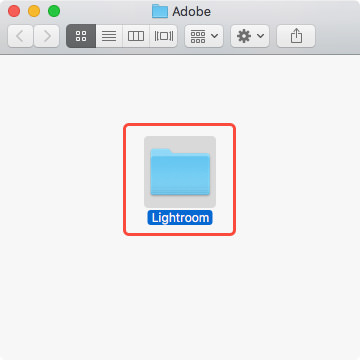
4. Open the Develop Presets Folder
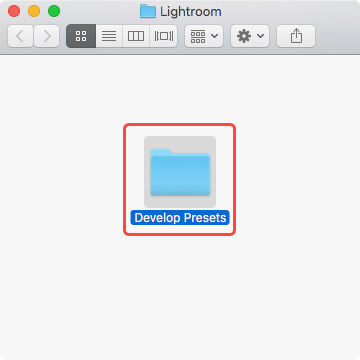
5. Move the PHLEARN Lightroom Presets Folder into the Develop Presets Folder
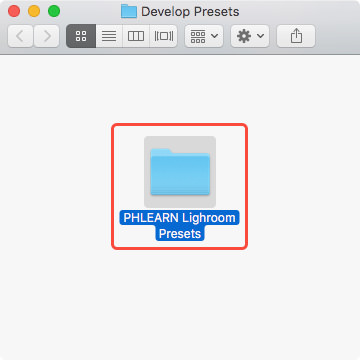
6. Quit Lightroom, then open Lightroom again. Done!